Send a story to Wananchi Reporting & make money

Wananchi Reporting. Image/Wananchi Reporting/Citizen Digital.

Audio By Vocalize
Do you want to send a story to Wananchi Reporting and make some money?
Wananchi Reporting is a free digital news platform on Citizen Digital that seeks to help members of the public to tell interesting stories – and make some money while at it.
All you have to do is share a story you have witnessed in your neighborhood with our team of editors for review and consideration for publication on the Wananchi Reporting platform on the Citizen Digital site.
HERE IS WHAT YOU NEED TO KNOW!
STORIES THAT QUALIFY FOR SUBMISSION
- Original stories about happenings in marginalised areas.
- Unreported/Underreported feature stories.
- Stories about issues affecting city residents.
- Inspirational/Uplifting stories about people who have made/and continue to make an impact in society.
STORY SUBMISSION
Submissions onto the Wananchi Reporting can be done in three formats namely:
1. Videos: Should not be less than 15 seconds long.
2. Text stories: Should not be less that 150 words.
3. Pictures/Images: Should be quality.
NOTE 1: One can submit all the three formats to augment a story, or just one format depending on the story.
NOTE 2: The pictures are often used to support/augment the text story – and not as a stand-alone story for which you will be paid.
SUBMISSION PLATFORMS
There are five submission platforms namely:
- Citizen Digital App
- Citizen Digital Website
- Through SMS [Send to 25170]
- Email: [wananchireporting@royalmedia.co.ke]
- WhatsApp Submission [No: 0743570000]
HOW TO SUBMIT STORIES TO WANANCHI REPORTING
1. Through SMS [Send to 25170]
STEPS TO FOLLOW:
- Make sure you have a working mobile phone.
- Go to the SMS section of your phone.
- Click on compose message.
- Write your name and a description of the story witnessed.
- Check to make sure you have included all the details of the story.
- Send to 25170 [You will be charged 1 bob for one SMS]
- Feedback will be sent to your phone once your story has been successfully submitted for review by our team of editors.
NOTE 1: This submission journey only requires a working mobile phone. One does not need internet to send an SMS.
2. Through WhatsApp [Send to 0743570000]
STEPS TO FOLLOW:
- Go to WhatsApp on your mobile phone.
- Write your name and a description of the incident you have witnessed.
- Attach media in form of either video or picture from the incident.
- Check to make sure you have included all the details of the story.
- Click on the send button to submit your story to 0743570000.
- You will receive feedback once your story has been reviewed.
3. Through email [Send to: wananchi@royalmedia.co.ke]
STEPS TO FOLLOW:
- Go to your email.
- Click on compose email.
- Send to: wananchi@royalmedia.co.ke as the recipient email.
- On the subject, write your name and mobile phone number.
- Write a description of the story witnessed in the body of the email.
- Attach a video or photo of the incident.
- Click on send to submit your story.
- You will receive feedback once your story has been reviewed.
4. Through Citizen Digital App
STEPS TO FOLLOW:
- Go to your Play store/Apple store to install Citizen Digital App.
- Once installed, click to go to the homepage.
- Once on the homepage, click on Wananchi Reporting tab.
- Click on the discover icon that appears below.
- Fill in your name, phone number, area code and a description of the story witnessed.
- Attach media in form of either video or picture from the incident.
- Click on send to submit your story.
- You will receive feedback once your story has been reviewed.
5. Through Citizen Digital Website [https://www.citizen.digital/]
STEPS TO FOLLOW:
- Go to your preferred web browser.
- Search for Citizen Digital website.
- Once on the page, click on Wananchi Reporting tab at the top.
- Scroll to the bottom of the page and click on discover.
- Fill in your name, phone number, area code and a description of the story witnessed in the boxes that appear below.
- Attach media in form of either video or picture from the incident.
- Click on send to submit your story.
- You will receive feedback once your story has been reviewed
NOTE: We pay Ksh1,000 for any successfully submitted and published story.

Leave a Comment