You can now automatically record and transcribe Google Meet calls

Illustration picture shows a person using Google Meet to meet with colleagues. (Photo by AFP)
Google Meet is introducing the ability to record
and transcribe video calls automatically.
Call recording has been a part of Meet, but Google Workspace users have had to activate the feature before initiating a scheduled video call, which poses the risk of forgetting and only realising it later after the call is over. They can then access the recording for later review.
Workspace is the American tech giant’s suite
of business productivity tools (word processing, spreadsheet calculation,
presentation, email, video conferencing, calendar, etc.), similar to Microsoft
365.
Now, Google is giving Workspace users an ‘Automatic
recording’ option in Meet. Under Google Workspace, go to Google Meet, Meet
video settings, and then Automatic recording.
However, recording a
meeting is only available on a computer.
Additionally, Google limits
who can record meetings to only the host, a participant from outside the host's
organization who is promoted to a co-host, someone from the host's organization
and when Host Management is off, and a teacher or co-teacher for meetings created
through Google Classroom.
Automatic transcription on the other hand will
generate a text transcript of everything the participants talk about during the
meeting and can be found under the Meet video settings.
Transcripts contain the words spoken in a
meeting, but not the chat messages from the meeting.
Thanks to Google’s artificial intelligence (AI)
tool Gemini, Workspace has AI-powered add-ons which give it capabilities like the
real-time meeting summary generation feature called ‘Take notes for me’.
With the new update, one can opt into automatic
note-taking under Meet video settings as well.
For organisational accounts, account admins at the domain level might be needed to enable these settings, and meeting hosts and co-hosts can edit the settings in invites.
Google says participants who join a meeting where the host has enabled these features get an on-screen warning message. Any participant can disable automatic recording if they have concerns about it.
Want to send us a story? SMS to 25170 or WhatsApp 0743570000 or Submit on Citizen Digital or email wananchi@royalmedia.co.ke
Comments
No comments yet.


Leave a Comment