How to file your tax returns as KRA's deadline approaches

A Mobile Taxpayers Services unit serving taxpayers within North Rift region. PHOTO|KRA.

Audio By Vocalize
With only 3 days remaining for Kenyans to file their
2022 income tax returns, the Kenya Revenue Authority (KRA) has urged citizens
to be tax compliant to avoid paying hefty penalties thereafter.
It is mandatory for everyone with a KRA pin to file
their tax returns annually.
Any unemployed citizens with no substantive income
including students are required to submit their ‘Nil
Returns.'
Employees both in the private and public sector will need
a KRA P9 Form, a mandatory requirement for the process.
The penalty for non-compliance is paying an additional
tax equal to five per cent of the tax due in the period.
Here is a step-by-step process for those employed to file their returns for the period January 1 2022 to December 31 2022:
- Log in to the
iTax portal
- Enter your KRA
PIN, Password then solve the arithmetic questions
- After opening
the Dashboard, navigate to ‘Returns’ then to ‘File Return’ Menu
- Select Tax
Obligation as Income Tax Resident Individual
- You then proceed
to download the KRA returns form (ITR utility).
- Fill in the form
(Excel sheet) with details shown in the P9 form. The form has three
sections: Return information, Employment Income, PAYE details and Tax
computation section.
- Upload the
validated KRA Returns form and click Submit
- You then
download the KRA Returns for Employed acknowledgement receipt
For
those not employed, here is the process
- Visit KRA iTax
Portal
- Enter Your KRA
PIN Number.
- Enter KRA iTax
Password and Solve Arithmetic Question (Security Stamp)
- You then open
the iTax Account Dashboard.
- After the
display, click On the ‘Returns tab’ which opens a drop box
- Open the ‘File
Nil Return’ from the Dropdown Menu list
- Select Nil
e-Return Tax Obligation
- Fill out the
Income Tax Resident Individual Nil e-Return Form
- You finally download KRA Returns Receipt to view your details.
The Head of State regretted that KRA has been sluggish in facilitating Kenyans to honour their obligations.
He urged the taxman to adopt best technologies to facilitate revenue mobilisation.
“You have to avoid irritating Kenyans with proposals to change names and tackle collusion and wanton bribe-taking that facilitate revenue leakages," he said.

Leave a Comment