How Safaricom's M-Pesa for teens works

Giant telecommunications company Safaricom
has launched M-Pesa Go, which targets teens aged between 10 and 17 years.
Safaricom said the service seeks to empower
parents and guardians to raise a financially healthy generation who are
prepared for a cashless world, as well as improve digital money management and
financial literacy among young Kenyans.
The M-Pesa Super App is also the gateway
through which parents and guardians can guide their children’s financial
journey, as it contains monitoring and tracking features, and parental control
features such as setting transaction limits.
Registration
This can be done independently by the parent,
through an online onboarding portal, especially for parents with Safaricom
lines already being used by their children.
Alternatively, one can visit any Safaricom
shop/agent, buy a new line and get directly registered on M-Pesa Go.
The requirement for a parent is their child's
birth certificate to be uploaded to the onboarding portal.
There is no need for a parent to visit a
Safaricom shop with their child to register for M-Pesa Go.
A parent can register up to four M-Pesa Go
accounts under his/her M-Pesa profile.
A parent with a line that is not registered
under M-Pesa can register for M-Pesa Go by visiting a Safaricom agent/shop.
A parent with a line register under M-Pesa
and wants it transferred to M-Pesa Go can visit the self onboarding portal,
verify his/her identification details and then register his/her child's
details.
After registering for the child’s M-PESA Go
account on the self onboarding portal, you will still need to add the new line
to your profile.
You can do this by dialing *334# > My
Account > Manage Junior Account > Manage Junior Relationship > Add
Junior Customer > Enter Junior mobile number> Enter Child date of birth
> Enter M-Pesa Pin (parent’s).
You will receive a notification of successful
addition of the Junior account.
A line being transferred from M-Pesa to
M-Pesa Go and has a loan (Fuliza, M-Shwari, etc) can still be transferred but
the outstanding loan will have to be paid first.
The M-Pesa Go customer will be able to
transact through the M-Pesa Go app or the Sim Tool Kit.
Normal M-Pesa transactional limits and
charges will apply to M-Pesa Go.
Want to send us a story? Submit on Wananchi Reporting on the Citizen Digital App or Send an email to wananchi@royalmedia.co.ke or Send an SMS to 25170 or WhatsApp on 0743570000
Comments
No comments yet.

Leave a Comment