How to track a lost phone

You can track a lost phone through the android website.
On a computer or another phone, type android.com/find on the web browser
It will prompt you to log in to your Google account.
If your phone was logged onto your Gmail, you can easily track it by typing ‘Find my phone” on Google search.
You will see the location of your lost device if it is still connected to the internet and if the Location feature was enabled when you lost it.
Always remember to enabling the location feature on your Android or iPhone as it pinpoints the exact location.
International Mobile Equipment Identity (IMEI) is a unique number for each mobile phone, according to Digital Trends.
IMEI numbers for cellular phones connected to a GSM network are stored in a database. To know your IMEI number, dial *#06#.
It is very important to note down this number because it could help you when you lose your device.
According to Spiez.com, the 15-digit number allotted to every GSM phone is a security feature you can use on the IMEI Phone Tracker.
The service helps you find the location of your device.
Once you find the phone, you can choose to block it so that whoever has it cannot use it.
There are also a number of companies offering tracking services for phones.
Want to send us a story? Submit on Wananchi Reporting on the Citizen Digital App or Send an email to wananchi@royalmedia.co.ke or Send an SMS to 25170 or WhatsApp on 0743570000
Comments
No comments yet.

Leave a Comment